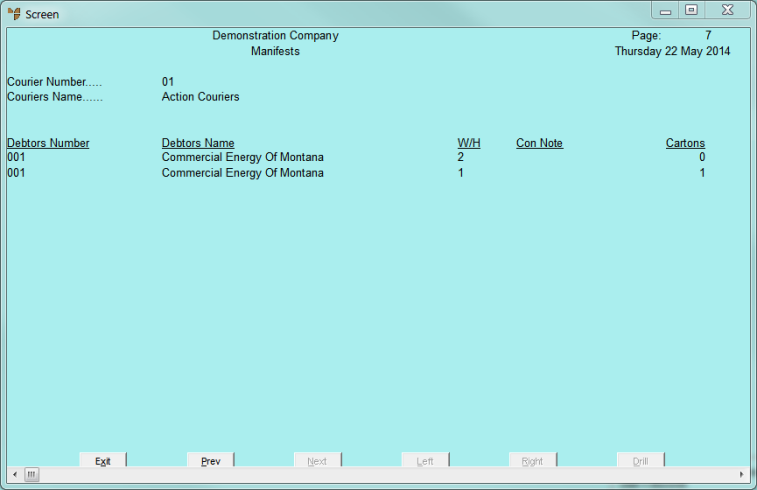Technical Tip
You can also print a delivery manifest from:
- the Warehouse Scheduler - refer to "Edit Schedule - Special - Build Manifest (v2.7)"
- the Wide Warehouse Scheduler (2.8 feature) - refer to "Wide Warehouse Scheduler - Manifest (v2.8)".
Use this option to print a delivery manifest. A delivery manifest is a report for the courier/driver, listing all the orders (picking slips) that are to be delivered on a courier run.
|
|
|
Technical Tip You can also print a delivery manifest from:
|
Micronet displays a User Defined Questions screen.
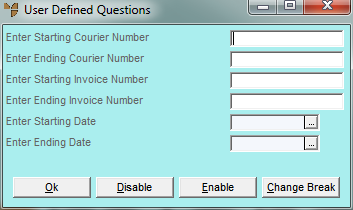
|
|
Field |
Value |
|---|---|---|
|
|
Enter Starting / Ending Courier Number |
To include specific couriers in the delivery manifest, enter the IDs of the starting and ending couriers. You can press spacebar then Enter to select a courier. Leave these fields blank to include all couriers. |
| Enter Starting / Ending Invoice Number |
To include specific invoices in the delivery manifest, enter the numbers of the starting and ending invoices. Leave these fields blank to include all invoices. |
|
|
|
Enter Starting / Ending Date |
If you want to include a specific date range in the delivery manifest, enter or select the starting and ending dates. Leave these fields blank to include all dates. |
Micronet displays the Select Output Device screen.
|
|
|
Reference For more details on these options, refer to "Selecting the Output for Inquiries and Reports". |
Micronet prints or displays the delivery manifest.